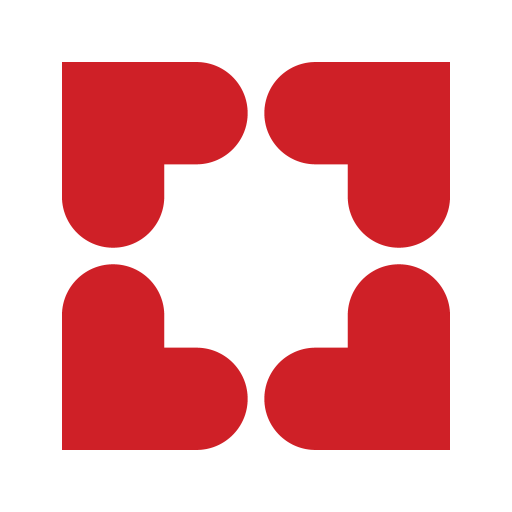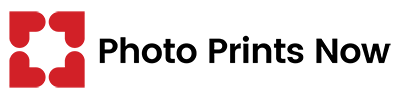PhotoPrintsNow
The fastest way to print photos at CVS
Pharmacy on genuine Kodak paper!
Photo prints are wonderful gifts, card stuffers and treasured memories. For this reason we developed the PhotoPrintsNow app.
PhotoPrintsNow makes it super simple to select the images you wish to print and then send them to your local CVS Pharmacy for pick up the same day.
You don’t even have to pay for the prints in the app! Simply pay at the store when you pick them up.
Set your photos free!
Get the PhotoPrintsNow Mobile apps
Frequently Asked Questions
What is PhotoPrintsNow?
PhotoPrintsNow is a mobile app and website that allows you to order photo prints for pick up at CVS Pharmacy, Navarro and Longs Drugs.
How long will my prints take to develop at CVS Pharmacy?
1 Hour is the typical time it takes to get your pictures developed. Depending on how busy the specific store is, it sometimes can take longer.
What kind of paper will my prints be printed on?
PhotoPrintsNow uses premium Kodak paper. There are many types of photo paper – your memories deserve the best. Specifically we use Kodak XtraLife II paper.
Does the app work with the Kodak Kiosk Connect?
PhotoPrintsNow can send your photos directly to retail locations without using the Kodak photo kiosk.
Can I Print Instagram and Facebook pictures?
You can print photos from your favorite social media accounts including Instagram and Facebook using our mobile apps.
How can I print my Dropbox pictures with PhotoPrintsNow?
You can print photos from DropBox with our mobile apps. Simply open the PhotoPrintsNow App. Swipe from Right to Left on the top part of the screen where it shows, "Local Photos", "Instagram", "Facebook" etc. You’ll see an option for Dropbox. Tap the Dropbox Icon. Follow the Login Prompts. Once you’re logged in, tap the Dropbox Icon again to view folders in your dropbox account. Select the folder you want to print from. Tap on the photo area (away from the folder selection menu) to view the photos in that folder.
Is PhotoPrintsNow owned by CVS Pharmacy, Navarro or Longs Drugs?
No. Photo Prints Now is developed and owned by an independent product lab, MEA Mobile Limited, and is not owned by CVS, Navarro or Longs Drugs.
Is PhotoPrintsNow a Shutterfly company?
No. PhotoPrintsNow is developed and owned by an independent product lab, MEA Mobile Limited and is not owned by Shutterfly.
Is this app similar to FreePrints?
FreePrints sends out prints via postal service and you are required to pay shipping charges. With PhotoPrintsNow, there are no shipping charges because you pick up your prints in the store. Depending on the order size and product selected the price can actually lower than using FreePrints due to the shipping.
Delivery Orders
Has my order gone through?
We’ll send you an order confirmation email if the order has been placed. If the email still hasn’t come through after you’ve checked your junk folder and refreshed your inbox, please email Customer Support at support@photoprintsnow.com.
How long will my order take to arrive?
Our delivery timeframes are as follows:
- Priority: 4-6 Working days
- Standard: 7-10 Working days
Orders placed outside of business hours will not be printed and sent until the next business day.
Once your order has been printed and shipped, you will receive an email with tracking information.
Delivery time does depend on current production levels, seasonal variances, and shipping services.
Please note that your order might come in separate parcels if it is a large order, or if it includes multiple product types.
Why hasn’t my order arrived?
If your order hasn’t arrived after 10 working days, please email our friendly team at support@photoprintsnow.com and we will assist you as soon as we can.
Can my delivery order be expedited or changed to pickup?
Please note that delivery orders cannot be expedited or changed from delivery to pickup.
Can I cancel my delivery order?
Please contact Support within two hours of placing the order. If your order has already been printed and shipped, we cannot cancel your order.
Can I change the delivery address on my order?
Please contact Support and provide the new address within two hours of placing the order. We recommend double-checking the delivery address before you submit your order.
What if my order was damaged during shipping?
Please email Support and provide photos of the damaged products. We’ll get back to you as soon as we can.
What is your returns policy?
Unfortunately, we cannot accept returns. If an item arrives damaged or faulty, please email photos of what you received to our support team at support@photoprintsnow.com and we may replace your item at our discretion.
What is your refund policy?
Refunds are issued at our discretion. Please contact Support with your order details.
Custom Game Posters
Tips for good screenshots
Try taking screens from unique angles to make them more interesting and original.
Use Creative Mode in-game so that the character can fly around, easy-trick to take large-scale shots.
Screenshot Instructions
Desktop Windows Generic PC/Java:
Press F2 to take a screenshot. Usually these images are stored under the “%appdata%/.minecraft/Screenshots” folder.
Desktop Windows 10 Edition:
Open the Windows game bar by holding the Windows button and G simultaneously. Select the camera icon to take a screenshot.
OR
Hold the Windows button + Alt + Prtscn together to take a screenshot straightaway.
Desktop MacOS:
Pressing Shift + Cmd + 4 together will take a full screen screenshot. Usually these images are saved on your desktop.
Xbox One:
Double tap the Xbox button on your controller. Press Y to take a screenshot. Images are stored in your Xbox Live account, you can access them by logging into your account on Xbox.com, under the Captures section of your profile page.
PlayStation 4:
Hold down the SHARE button on your controller to take a screenshot.
Nintendo Switch:
Press the Capture button on the left joy-con. Images are stored under Albums, which is accessible from Home menu.
Mobile iPhone:
Press the sleep/wake button on your phone and the Home button simultaneously to take the screenshot. Images are stored in the Photos App.
Mobile Android:
For Android phones that are 4.0 and above are press the Volume Down and Power Button simultaneously. Older Android models are trickier as they vary from phone to phone. Easier to Google this functionality per phone model.
Need help with your order?
Please contact our customer care team: support@photoprintsnow.com.